计划的深度学习入门学习路线是 编程基础python(参考课程为莫烦老师学python) -- 深度学习理论入门(李宏毅深度学习入门)-- 深度学习代码实战(李沫动手学深度学习)。这一篇文章学习第一部分python基础的学习笔记。
print的用法
>> > print(we are going to do sth) //打印字符型内容要加引号,单引号双引号都行
File "<stdin>", line 1
print(we are going to do sth)
^
SyntaxError: invalid syntax
>> > print('we are going to do sth')//加了单引号输出成功
we are going to do sth
>> > print("!I'm cq") //如果字符中有单引号,那用双引号就不会冲突
!I'm cq
>> > print('apple' + 'eat') //字符之间可以用“+”进行拼接
appleeat
>> > print('apple' + '4') //此处是把4也看成一个字符
apple4
>> > print('apple' + str(4)) //当然,把4用str函数转换成字符也是可以的
apple4
>> > print(int('1')+2) //可以在print函数内直接进行数学运算
3
>> >
数值运算
# >> > 2 + 2
# 4
# >> > 2 - 2
# 0
# >> > 2 * 2 //乘法是*
# 4
# >> > 2 / 2
# 1.0
# >> > 2 ** 2 //乘方是**,和C不一样,C是^
# 4
# >> > 8 % 2 //取余运算
# 0
# >> > 9 % 4
# 1
# >> > 9/2 //一个/号是浮点数除法
# 4.5
# >> > 9//2 //两个/号是整除(取整)
# 4
# >> >
自变量
apple_fruit= 1
print(apple_fruit)
app_age = 2**4
print(app_age)
a = 1
b = 2
c = 3
d=b**c
print(a, b, c, d)
while循环
# condition = 1
# while condition < 10:
# print(condition)
# condition += 1
while True:
print(1)
for循环
//example_list = [1, 3, 5, 7, 3, 7, 8, 2, 5, 7, 3563, 36446, 635] #列表 可改变
for i in example_list:
print(i)
print("outer of for") '''
# 内部函数
# range(1,3) [1,2] //range是左闭右开
for i in range(1, 10, 2):
print(i)
# 1
# 3
# 5
# 7
# 9
if条件分支
x = 1
y = 2
z = 3
if x > y: //注意后面有引号
print("x is greater than y")
else:
print("x is less than y")
m = 1
n = 1
if m == n:
print("m is equal to n")
if x < y:
print("x is less than y")
elif x == y: //注意Python用的是elif,C用的是else if,不一样,同样后面有引号
print("x is equal to y")
else:
print("x is greater than y")
def函数
# def函数
a = 1
b = 2
c = a + b
print(c)
def function(a, b):
c = a + b
print('this c is ', c)
function(1,2) //调用function函数
函数参数默认值
def sale_car(price, color='red', brand='carmy', is_second_hand='True'): //如果要给参数设置默认值,要在后面加上=某值,且赋予默认值的参数必须在最后面,否则会报错
print('price:', price,
'colour', color,
'brand', brand,
'is_second', brand,
)
# sale_car(1000,'red','carmy', 'True')
sale_car(1001212, 'brue')
全局变量&局部变量
APPLE = 100 //全局变量需要在最外面声明,局部变量是定义在某个函数里面的
a=None
def fun():
global a //如果实在要在函数内部定义全局变量,需加上global前缀,并在外面提前声明,如第二行
a = 10
print(a) # 10
return a+100
print(a) # None
print(fun()) #110
print(a)
写文件
text = "This is my first line.nThis is my next line."
# print(text)
my_file = open('my file.txt', 'w') //以只写方式打开文件,my_file可以理解为文件指针
my_file.write(text) //向该文件写入text的内容
my_file.close() //一定要及时关闭
文件添加内容
# text = "This is my first line.nThis is my next line."
# print(text)
append_text="nThis is a appended file"
my_file = open('my file.txt', 'a')
my_file.write(append_text)
my_file.close()
读文件
file = open('my file.txt','r') //以读的方式打开文件
content = file.readline() //readline函数一次读取一行,再次调用读取第二行
allcontent = file.readlines() //readlines函数读取全部
# ['This is my first line.n', 'This is my next line.n', 'This is a appended filen', 'This is a appended file']
print(allcontent)
class类
# class后的类名开头大写,这是规范不是强求
class Calculator: #定义一个类,完成计算器的功能
name = "Good calculator" #计算器的名字叫Good calculator
price= 10000 #计算器的价格是10000
def add(self, x, y): #定义在类里的函数第一个参数要写self,以调用自身
print(self.name) #在执行加法运算前先打印计算器名字
result = x + y
print(result)
def minus(self, x, y):
result = x - y
print(result)
def times(self, x, y):
result = x * y
print(result)
def divide(self, x, y):
result = x / y
print(result)
# 调用
cal = Calculator() #定义一个个体为这个class类
print(cal.name) # Good calculator
print(cal.price) # 10000
cal.add(10, 11) # Good calculator 21
cal.minus(10,11) #-1
init功能
# class后开头大写
#init是构造类时很常用的一个初始化函数
class Calculator:
def __init__(self, name, price, hight=18, width=29, weight=5): #init赋默认值的方法和函数一样
self.n = name
self.p = price
self.h = hight
self.wi = width
self.we = weight
def add(self, x, y): # 默认self
result = x + y
print(result)
def minus(self, x, y):
result = x - y
print(result)
def times(self, x, y):
result = x * y
print(result)
def divide(self, x, y):
result = x / y
print(result)
# 调用
cal = Calculator('Good', 10000) #在有init函数后。创建个体的时候就需要对初始值进行赋值,当然有默认值的不需要
print(cal.n) #Good
print(cal.p) #10000
print(cal.h) #18
print(cal.wi) #29
print(cal.we) #5
print(cal.add(1,2)) #3
input
a_input = input("Please give a number:") #可以理解为附赠提示词的输入
if a_input == '1':
print("Yes")
elif a_input == '2':
print("No")
else :
print("Good Luck")
元组和列表
# tuple list元祖和列表
a_tuple = (1, 2, 3) #元祖可以用小括号或者无括号
another_tuple = 1,2,3
a_list = [4, 5, 6] #列表是用中括号的
# for content in a_list:
# print(content)
for index in range(len(a_list)):
print("index=",index,"number in list=", a_list[index])
# index = 0
# number in list = 4
# index = 1
# number in list = 5
# index = 2
# number in list = 6
list列表其他用途
# list列表其他用处
a = [1, 2, 33, 4, 1, 56, 7, -1]
# a.append(123) # append
print(a)
a.insert(1, 0) # 往下标为1的地方插入值为0的元素
print(a)
a.remove(33) # 删除值为33的元素,如果有多个则删除第一个
print(a)
print(a[0]) # 打印下标为0的元素的值
print(a[-1]) # 打印下标最后一位的值
print(a[0:3]) #冒号的意思是从什么到什么,左闭右开,比如这个是从0到2
print(a[:3]) #如果冒号左边不写默认从0开始
print(a[3:]) #如果冒号右边不写默认到结尾
print(a[-3:]) #从倒数第三位到结尾
# 索引
print(a.index(1)) # 值为1的元素在列表第几位
print(a.count(1)) # 值为1的元素出现几次
# 排序
a.sort(reverse=True) #将a列表从大到小排序,并覆盖原列表,如果括号里为空则为从小到大排序
print(a)
多维列表
# 多维列表
a = [1, 2, 3, 4, 5]
multi_dim_a = [
[1, 2, 3],
[4, 5, 6],
[7, 8, 9]
]
print(a[1])
print(multi_dim_a[0][2]) #3
# 切片转成np.array()处理
import numpy as np
# 对于ndarray的切片,格式为[x1:x2, y1:y2],截取行数为[x1,x2),列数为[y1,y2)。左边闭空间,右边开空间。
# 如果要截取某一行,格式为[x,:],截取某一列:[:,y],很好理解,取某一行就是列全选,所以列用冒号
# 其他截取以此类推
list = [[1, 2, 3, 4], [5, 6, 7, 8], [9, 10, 11, 12], [13, 14, 15, 16]]
list_ndarray = np.array(list)
list_t = list_ndarray[1:3, 1:3]
print(list_t)
# 输出如下
# [[ 6 7]
# [10 11]
字典
# 字典 {键值对} 无序 里面放什么都行
a_list = {1, 2, 3, 4, 5} #这是列表
d = {'apple': [1,2,3], 'pear': 2, 'orange': {1:'111',2:'222'}} #字典的key可以是很多形式,字符串、数字都行
print(d)
print(d['apple']) #打印出key为apple所对应的内容,结果为1 2 3
del d['apple'] #删除值为apple的key以及对应的内容
d['b'] = 20 #若字典里没有这个key,则新增该key
print(d)
print(d['orange'][1]) # {1:'111',2:'222'}套娃
import载入模块
# 载入模块有四种形式
import time
import time as t #相当于重命名,最常用
from time import time,localtime #只需要time库里的time和localtime两个功能,但不需要写t.
from time import * #需要time库里的全部功能
print(localtime())
导入自己的模块
自定义模块要和主程序放在同一目录下,例如m1.py文件的内容为
def printdata(data):
print(data)
主程序的内容为
import m1 # 凡在site-packages里面也可以
m1.printdata(123)
把m1.py文件放入lib文件夹里也可以直接载入,相当于从网上下载模块。
break和continue
a = True
while a:
b = input('type something:')
if b == '1':
break
else:
pass
print('still in while')
print('finish run')
当输入为1时直接跳出循环,并且不会执行still in while语句。
a = True
while a:
b = input('type something:')
if b == '1':
continue
else:
pass
print('still in while')
print('finish run')
输入1时仍会执行still in while语句
错误处理
try: #尝试执行下面这条命令
file = open('eeeee', 'r+')
except Exception as e: #如果执行失败输出下面这条语句
print("[Errno 2] No such file or directory: 'eeeee'")
response = input('do you want to create a new file?') #询问是否想创建该文件
if response == 'y':
file = open('eeeee', 'w')
else:
pass
else: #这个else对应的是except
file.write('ssss')
zip lambda map的用法
''' zip lambda map 的用法'''
a = [1, 2, 3]
b = [4, 5, 6]
print(zip(a, b)) #把a和b纵向压缩
# <zip object at 0x000000000120E408>
# [(1, 4), (2, 5), (3, 6)]
print(list(zip(a, b)))
for i, j in zip(a, b):
print(i / 2, j * 2)
print(list(zip(a, a, b)))
# [(1, 1, 4), (2, 2, 5), (3, 3, 6)]
# lambda的用法,可以理解为匿名函数
def fun1(x, y):
return (x + y)
fun2 = lambda x, y: x + y #和上面的函数一样的效果
print(fun2(2, 3))
#map的用法,把函数功能和需要的参数一起打包
map(fun1, [1], [2]) #要用到的功能是fun1,参数是1和2,中括号是列表的意思
print(map(fun1, [1], [2]))
#<map object at 0x000001F7A22B9E80>
print(list(map(fun1, [1], [2])))
# [3]
print(list(map(fun1, [1,3], [2,1]))) #当然,参数可以是更长的列表
#[3, 4]
浅复制和深复制
import copy #copy需要导入库
a = [1, 2, 3]
b = a #这一步其实是让b指向a同样的内存地址
id(a) # id是硬盘索引
id(b) # 两个是一样的,证明赋值语句其实就是把两个变量指向同一块内存
b[0] = 11 #因此如果改变b,a里的值也会跟着变
print(a)
# [11, 2, 3]
c = copy.copy(a) # 浅复制
print(id(c) == id(a)) #这里就是false了
c[1]=111
print(a) #此时不会不会改变a的值
n = [1, 2, [3, 4]] #但如果是列表里有列表
m=copy.copy(n) #此时还用浅复制的话
print(id(m) == id(n)) #这里会是False
print(a[2]==b[2]) # 但这里就是ture了
# 这是因为浅复制相当于把n列表里的两个数和一个列表地址复制过来了,所以列表地址指向相同的地方
e = copy.deepcopy(n) #这时要用到深复制,连列表地址都不一样的复制
print(e[2]==n[2]) #此时为False
pickle打包
import pickle
a_dict = {'da': 111, '2': [1, 3, 5]}
file = open('pickle_example.pickle', 'wb') # wb二进制写入
pickle.dump(a_dict, file) #dump大卡车把a_dict的内容倒进file里
file.close
#过了一天,想用打包里的数据了
file = open('pickle_example.pickle', 'rb') #rb二进制读
a_dict1 = pickle.load(file)
file.close()
print(a_dict1)
# 或者用with简写,省去close(),效果和上面一样
with open('pickle_example.pickle', 'rb') as file:
a_dict1 = pickle.load(file)
print(a_dict1)
set集合
#set是一个集合,类似列表和元组,它是一个容器
char_list = ['a', 'b', 'b', 'c', 'c', 'c']
print(set(char_list)) #set集合,将列表中所有重复元素删除只留下一个
print(type(set(char_list))) #类型为set
sentence = 'Welcome Back to This Tutorial'
print(set(sentence)) #同样可以剔除字符串
unique_char = set(char_list)
unique_char.add('x') # 可以添加字符,但一次只能添加一个
print(unique_char)
unique_char.clear() #将set里的内容全部清楚
unique_char.remove('x') # 将x移除
# set交集
set1 = unique_char
set2 = {'a', 'b'}
print(set1.difference(set2)) # set1有set2没有的东西,c
print(set1.intersection(set2)) # 交集
正则表达式
#主要是爬虫
import re # 正则表达式
pattern1 = 'cat'
pattern2 = 'bird'
string = 'dog runs to cat'
print(re.search(pattern1, string))
print(re.search(pattern2, string))
# 匹配多种可能 ,使用[]
# r[au]n ran,run都可被识别
# 更多种
# [0 - 9]
# [a - z]
# [0-9a-z]
# 特征数字匹配
更多匹配规则点这里
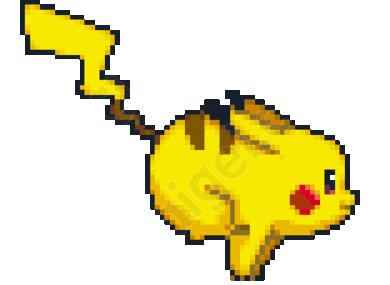


Comments NOTHING